I have been doing Teachers Pay Teachers for almost 3 years now and could not for the life of my ever figure out how to add an image to the send out. I know...kind of ridiculous right? You would be surprised though...I am not alone!
I took some silly screen shots to maybe help you through the process. I hope you find these as helpful as I did! (I cannot take credit for figuring this out...Crystal Wyatt, another TPT seller told me how!) But I wanted to spread the word a bit! lol.
First, go to the product you want to show the image of in your note to your followers. Ignore the bad lighting and pictures, you will still get the point from these! :)
Next, right click and some options will come up...my problem is, I have been clicking on "copy picture," and that does not work. Click on COPY (or COPY IMAGE FROM.)
Go to your Note to Followers, and you will see a tiny picture looking image on the toolbar. Click on that.
Do CTRL V (or paste) in the IMAGE URL box and click INSERT.
And your new photo will be added to your send out!
Preview it before you send and you are DONE!
Again, I know NOW this seems so simple...but I really haven't been able to figure it out. Now these do not LINK within the picture...that is a whole different deal...maybe 3 years from now I will tackle that one. lol.
Have a great week!






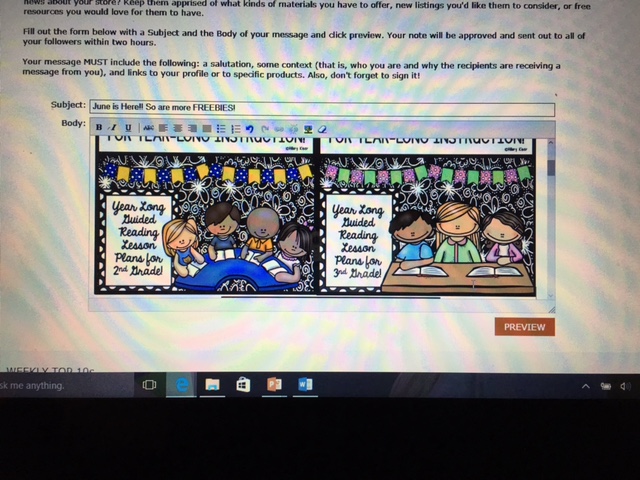
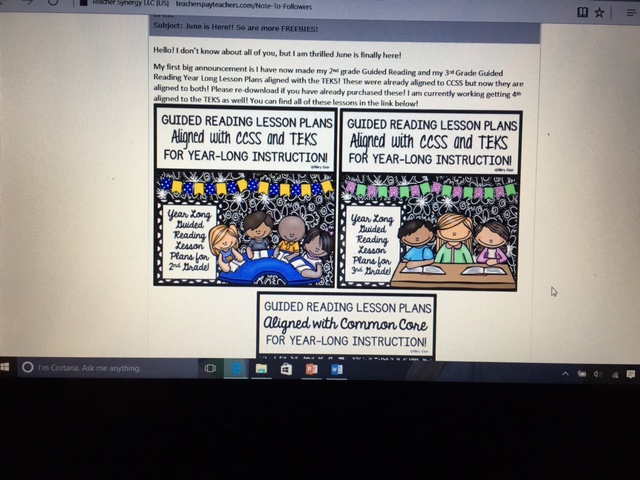
ReplyDeletePast the actual idea, among the things that caught my eye was its own growth.
175 million active users might not look that impressive to some at first glance. Twitter has over 300 million monthly active users.
That is a fantastic point, except that Twitter is four years old than Pinterest.
Pinterest debuted in 2010. Within seven years, it's grown to be half How big one of the largest social networking platforms ever.
Pinterest has grown from a user experience standpoint as well.
Buy Pintrest Followers
Interesting post. I Have Been wondering about this issue, so thanks for posting. Pretty cool post.It 's really very nice and Useful post.Thanks tiktok followers
ReplyDeleteA debt of gratitude is in order for the blog entry amigo! Keep them coming... زيادة متابعين تيك توك
ReplyDeleteO Microsoft Office 2021 é a versão mais atual da conhecida suíte de produtividade da Microsoft, incluindo ferramentas essenciais como Word, Excel, PowerPoint e Outlook. Com novos recursos e melhor desempenho, o Office 2021 proporciona funcionalidades avançadas para criação e edição de documentos, planilhas, apresentações e gerenciamento de e-mails, sendo uma escolha ideal para profissionais e estudantes. Essa versão também aprimora a colaboração em tempo real, facilita a integração com serviços na nuvem e oferece uma interface moderna e intuitiva, auxiliando na produtividade e na simplificação das atividades diárias. download ativador office 2021
ReplyDelete